On this page, the e-mails sent by your staff or received by your staff are listed.
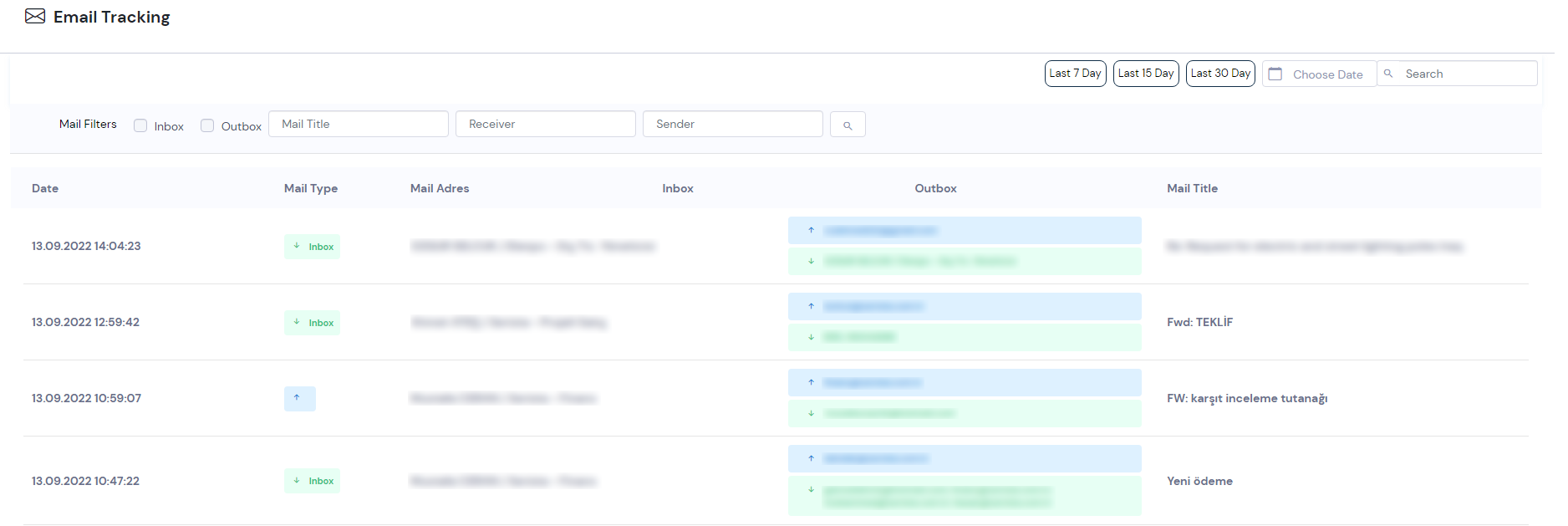
On the table, date, mail type, e-mail address used by your staff, incoming e-mail address, outgoing e-mail address and subject headings are included. If you want to check the contents of the mail, you need to click on the mail of your choice.
To filter, you can quickly enter a date range with the quick filter in the filter menu, or you can manually select a specific date range. You only need to activate the incoming/outgoing buttons to list incoming or outgoing mails.


