Vault Dashboard – Delete > Department-> Department
| Access the Vault Dashboard to delete the departments that have already been added to your account in Vault. Then, from the listed company cards, find the account that the department you want to delete is affiliated with. |
 |
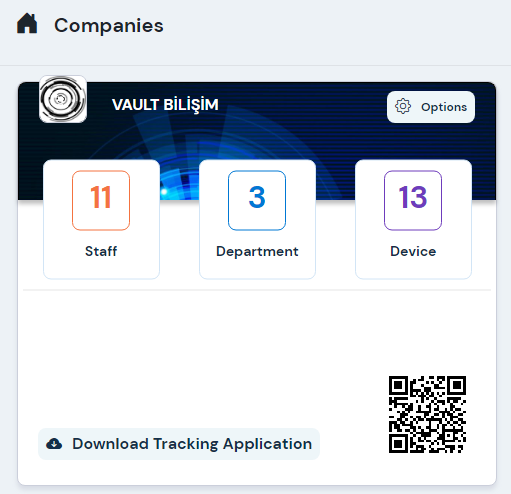
| Then click on the "Department" button on the selected company card to reach the page where the departments are listed. | 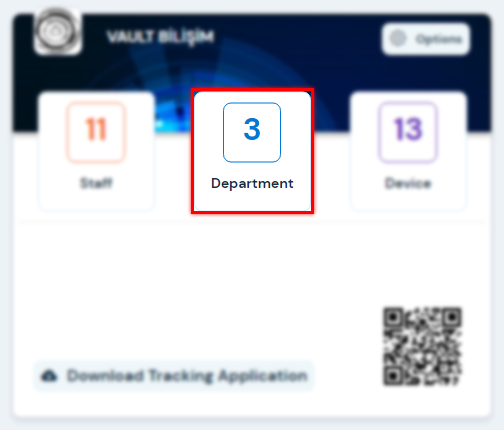 |
| From the menu that lists the business units, locate the business unit that you want to delete, and then click the trash can to the right of it. After you approve the confirmation message, you can delete the business unit you selected. |
 |
 |


