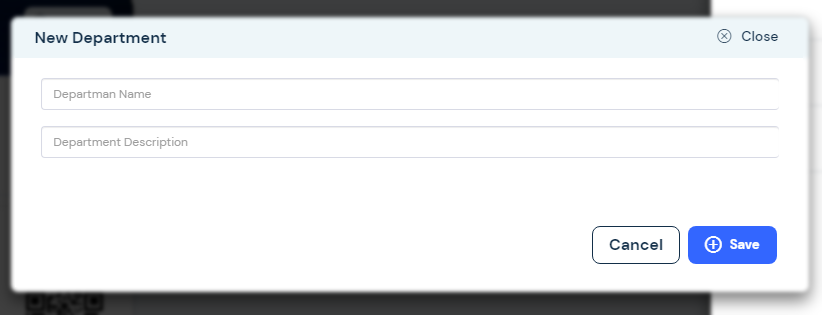Vault Dashboard – > Department-> Add New Business Unit – Save >
| Access the Vault Dashboard to add a new business unit to Vault. Then, from the company cards listed, find the account that the department you want to add is affiliated with. |
 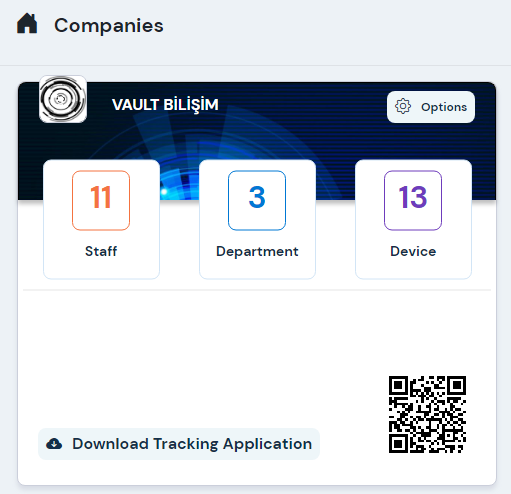 |
| Then click on the "Department" button on the selected company card to reach the page where the departments are listed. | 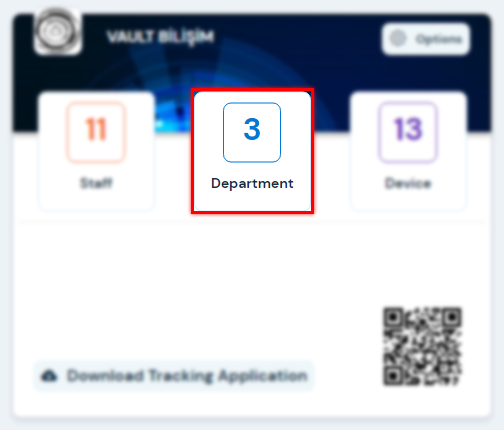 |
| You can reach the add department page by clicking on the "Add New Department" button at the bottom of the page that opens. |
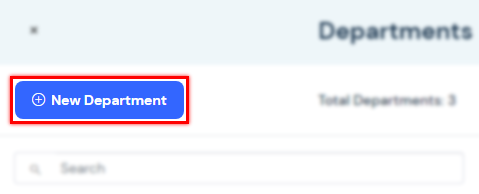 |
| On the Add New Business Unit page, you can add a new business unit to the Vault by entering the department name and description, and then clicking the "Save" button. |