Vault Dashboard -> Profile Picture -> My Profile -> Reset Password
| Access the Vault Dashboard to reset the password for your Vault account. Then click on your profile picture in the top right corner of the page. |
 |
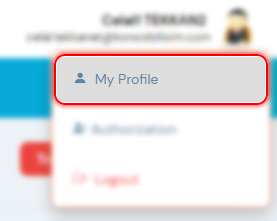 | Then select the "My Profile" button from the drop-down menu. |
| After clicking the button, you can send a password reset request to your e-mail address by clicking the "Password Reset" button on the page that opens. You can reset your password by following the instructions in the password reset request received by your e-mail. |
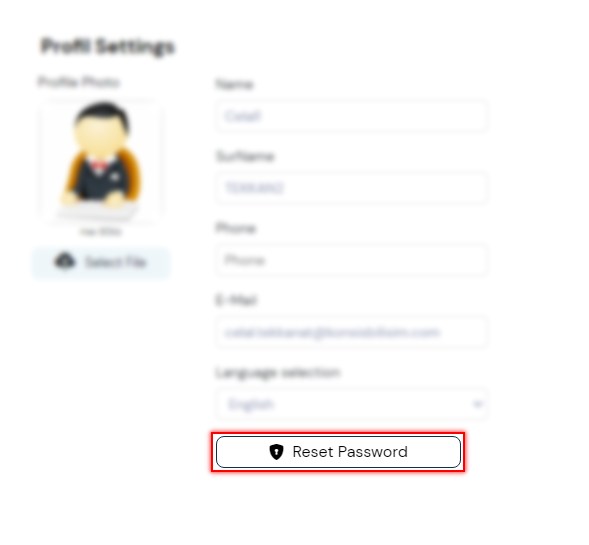 |
If you don't see an email in your mailbox about a password reset request, be sure to check the spam box.


